Filtering Records
An alternative to using DATA FORM to select certain records is to use the AUTO FILTER command.
Filtering enables you to find a subset of the data in your list.
Filtering displays only the rows that contain a certain value or that meet a set of criteria, while hiding the other rows.
Exercise 1
1. Select DATA FILTER AUTOFILTER
an arrow should appear to the right of each fieldname.
2. To show records where the Producer is BOAGS click on the arrow alongside Producer and select Boags from the list.
Excel will now only display records that meet the criteria of Producer = Boags.
Clear the autofilter with DATA FILTER AUTOFILTER
Exercise 2 - To display records where beers cost $25 or more.
1. Click the arrow alongside the Cost fieldname.
2. Select CUSTOM and the following dialog box will appear.
3. Enter the details as shown in the diagram.
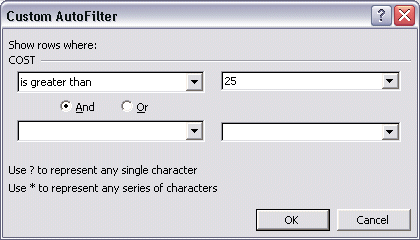
4 Only those records where the Cost is $25.00 or more are shown.
5 To clear the Autofilter feature, select
DATA FILTER AUTOFILTER