List Boxes
A List box is another common windows interface control you can implement easily in your spreadsheet.
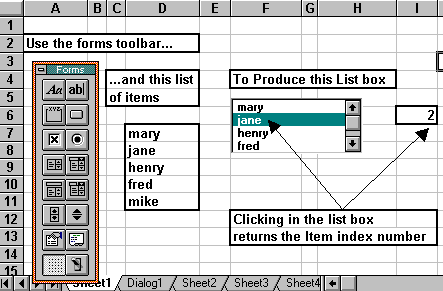
We will use the contents of cells D7:D11, as shown in the graphic, as the contents of the List Box.
Enter the names shown in these cells onto your spreadsheet.
To Create a List Box
Select the List box icon on the FORMS TOOLBAR .
Draw a List Box on the spreadsheet by dragging the mouse.
Filling The List box with entries
Double Click it.
The Format object dialog will appear.
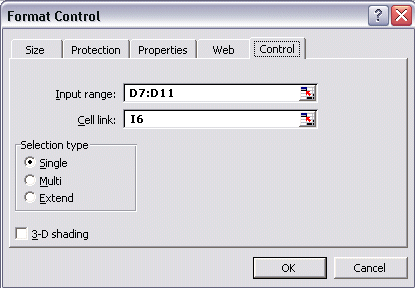
Enter the Input range, D7:D11, those cells containing the names.
Enter the Cell link, I6, that will hold the value of an item when selected.
(This value of this cell can then be used to execute a particular action.)
Press OK
Use the handles on the List box to change its shape to suit, then click elsewhere to deselect the List box
Practice Exercise
You should attempt the VBA Macro - Exercise g from the Spreadsheet Exercises listed in the Topic Menu below.