Summing Across Multiple Sheets
We can even use functions that operate on cells on several different sheets.
In the example we SUM cell B2 from three sheets and place the result on a fourth sheet.
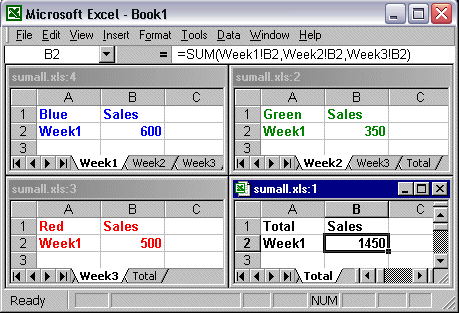
Examine the formula in cell B2 on the TOTAL sheet.
= Sum(Week1!B2,Week2!B2, Week3!B2)
Each argument consists of the Sheetname followed by an ! and the cells to be included in the total. For example, Week1!B2.
Incidentally, you can change the names of sheets by double clicking their Sheet Tab and entering their new name in the dialog box that then appears.
Practice Exercise
You should attempt the Arithmetic and Statistical Functions exercise from the Spreadsheet Exercises listed in the Topic Menu below.