Windows and Titles
It is often useful to be able to view different parts of a large spreadsheet model at the same time.
This is accomplished by splitting the screen into windows.
(not to be confused with the Windows operating environment.)
Windows allow you to split the screen display either vertically, horizontally or both.
You can use the Window menu option or the split bars to create windows.
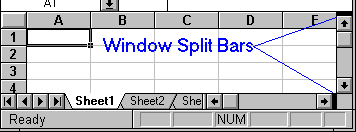
By 'freezing' certain windows,'panes', you can fix certain parts of your worksheet on the screen.
TIPS
1. When using the window command try to split the screen into approximately equal halves.
2. Windows and titles form above and/or to the left of the cursor cell.
3. You can move from window to window using the F6 key or the mouse.
You may find it useful to examine Excel's own Help on this topic.
Practice Exercise
You should attempt the Windows and Titles exercise from the Spreadsheet Exercises listed in the Topic Menu below.