Copying Cells
We can take the contents of one cell and copy to many others.
Exercise
Select cells B8 to G8.
(Ensure that you have already put a formula in cell B8.)
Open the EDIT menu and click on FILL RIGHT.
The contents of cell B8 will now be copied into all the cells that you have selected.
A similar procedure can be used to FILL DOWN a column.
Just select a range of cells in a column and select FILL DOWN.
The top most cell will be copied into the cells selected.
Your spreadsheet should now look like this :
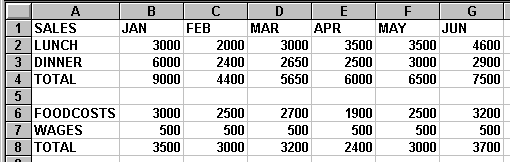
Let us combine our knowledge of building formulae and copying.
Exercise
In Cell A9 enter the label PROFIT
Row 9 represents the difference between the two total lines, rows 4 and 8.
Build a formula in cell B9 to represent the difference between cells B4 and B8.
Use the EDIT FILL RIGHT command to copy the formula in B9 across cells C9 to G9.
DO NOT copy it into the TOTAL-PROFIT cell.
We will use this cell in a slightly different way so that we can examine some options for the restaurants profitability.