Excel Graphics
One of the main features of spreadsheets is their ability to present information from a spreadsheet in a graphical form.
When information is presented in graphical form is it usually graphed in one way or another.
Excel has many powerful graphical functions available to the user. We will examine one way to create a chart, or graph.
Porky is considering taking his "Pig in a Sty" restaurant concept state-wide.
As part of the planned expansion Porky is required to present a case for finance.
He would like the presentation to be in graphical form rather than just figures.
The graph he requires to demonstrate the size of the business to the bank manager involves showing the number of meals each of his new restaurants will sell per month.
Exercise
Create the following spreadsheet.
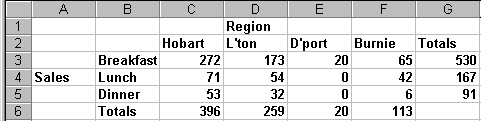
Select the cells C2 to F2, the cells containing the region names.
Also select the cells C6 to F6.
Remember to use the control key when selecting non-contigous ranges of cells.
We will now create a chart from this information.
(Note:The Charting Wizard in Excel 97and Excel 2000 differs from earlier versions of Excel.)
If you are using Excel 5 or 7 click here.
If you are using Excel 97 or 2000 click the Next button below.