Rows and Columns
The document window is where all the work appears.
It contains over 65000 rows and 250 columns.
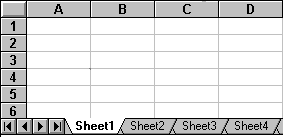
The columns are named with letters of the alphabet and the rows are named with numbers.
It is possible, if you wish, to have numbers on both the rows and the columns.
By using this system of row names and column names it is possible to name every cell in the spreadsheet.
For example when a new sheet is first opened the Active cell is cell A1.
The active cell means that this is the cell that will be changed when you do something, like type some text.
Excel highlights the active cell.
Just above cell A1 and under the Tool Bar, in the Formula Bar, is the name of the currently active cell, unless you have moved the active cell it should read A1.
As you move to different cells in your spreadsheet their names will appear here.