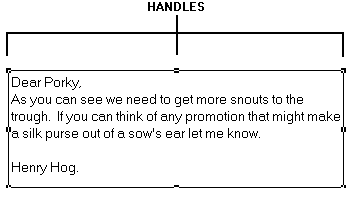Text on the Spreadsheet
As Henry Hog, owner of the 'Pig in a Sty' you may wish to send a brief note along with a copy of your spreadsheet to your restaurant manager, Porky Pig.
We can place a text box on the spreadsheet and enter text into it. To do this we use the Text Box Tool from the Tool Bar.
You will need to add the DRAWING Toolbar from the VIEW TOOLBARS menu option.
Exercise
[] Click once on the Text Box Tool from the Tool Bar.[] Position the pointer around cell B14 and drag a box out until you reach cell G20. You may have to maximise your worksheet to fit all this in.
[] When the mouse is released a box will appear with a text insertion bar in it.
Type in the following text remembering that text will wrap around in the text box and that we can resize it later if it is too small or too big.
Dear Porky,
As you can see we need to get more snouts to the trough.
If you can think of any promotion that might make a silk
purse out of a sow's ear let me know.
Henry Hog.
[] If your text box is too large or too small then drag the handles to resize the box to your requirements.
If you have de-selected the text box then re-select it by clicking in it to display the handles.